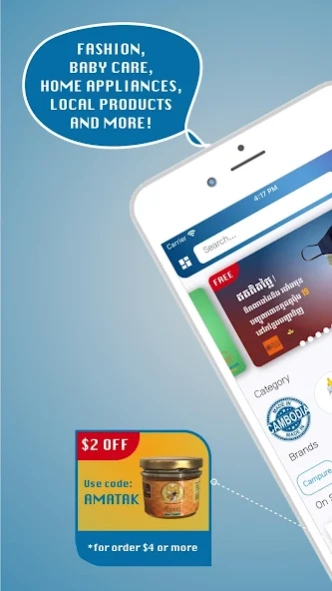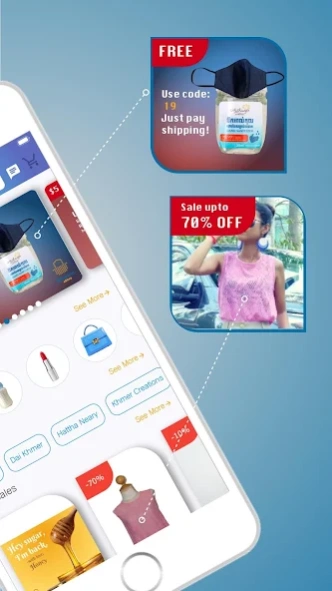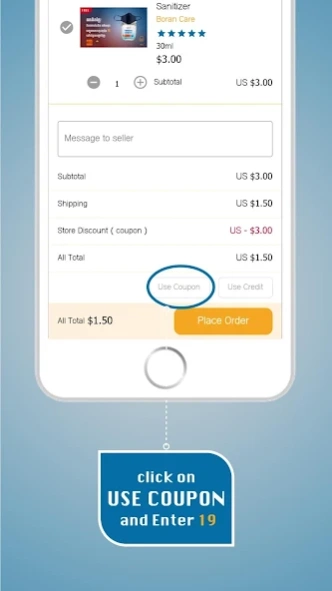Khmum - eShop 1.10.18
Free Version
Publisher Description
Khmum - eShop - Cambodia Shopping App. កម្មវិធី Khmum shop.
Khmum Cambodia Online Shopping App was established as a marketplace to help locally Cambodian made products, now it is growing its category every day.
Shopping in your hand, fast and easy, from the selection of items with discount, promo, and deal. The social shopper can shop the offer from many stores and brands, each order will ship from the store directly to your door. We have the biggest selection of local products, handmade gifts, organic skincare, clothes, shoes, baby care, accessories, handbag, home appliances, etc...
WHAT SPECIAL ABOUT OUR APP:
1. Khmum connects shopper directly with vendors so shoppers can find affordable goods. There's no middle man, so prices are lower and the quality is the same as what you'd get at the mall.
3. Buy with confident and track your purchase.
4. Read through customer reviews, view photos to find the best deals.
5. We are Cambodian developers which allows us to fix bugs and responds to your feedbacks and suggestion of new features very quickly.
CUSTOMER SUPPORT
If you have questions about your order, reach our customer service easily through the app. Our customer service responds quickly.
About Khmum - eShop
Khmum - eShop is a free app for Android published in the Personal Interest list of apps, part of Home & Hobby.
The company that develops Khmum - eShop is Versita Ptyltd. The latest version released by its developer is 1.10.18.
To install Khmum - eShop on your Android device, just click the green Continue To App button above to start the installation process. The app is listed on our website since 2024-04-23 and was downloaded 1 times. We have already checked if the download link is safe, however for your own protection we recommend that you scan the downloaded app with your antivirus. Your antivirus may detect the Khmum - eShop as malware as malware if the download link to com.versita.store.vr is broken.
How to install Khmum - eShop on your Android device:
- Click on the Continue To App button on our website. This will redirect you to Google Play.
- Once the Khmum - eShop is shown in the Google Play listing of your Android device, you can start its download and installation. Tap on the Install button located below the search bar and to the right of the app icon.
- A pop-up window with the permissions required by Khmum - eShop will be shown. Click on Accept to continue the process.
- Khmum - eShop will be downloaded onto your device, displaying a progress. Once the download completes, the installation will start and you'll get a notification after the installation is finished.